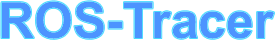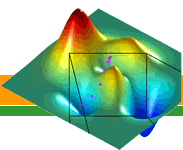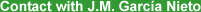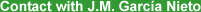| |  |
| |
| |
 In this site, we arrange the necessary software to carry out tests of the system.
Downloading and installing the available software below, we can configure the system so that it works in our machine (LOCAL mode), or distributed in a network (LAN/WAN mode).
Also we can download the Client program and work connecting to the servers ready in our department, which IP address we facilitated in the configuration files down. In this site, we arrange the necessary software to carry out tests of the system.
Downloading and installing the available software below, we can configure the system so that it works in our machine (LOCAL mode), or distributed in a network (LAN/WAN mode).
Also we can download the Client program and work connecting to the servers ready in our department, which IP address we facilitated in the configuration files down.
NOTE
You can obtain more information about this reading the user manual.
|
|
| |  Available Software. Available Software.
| |
|
|
| Name |
Description |
Download |
| ROS_Client |
Client. Graphic interface for users |
 |
| ROS_PServer |
Primary Server. Provide information about the system to the user |
 |
| ROS_Server |
Server. Distribution server of information flow |
 |
| ROS_Worker |
Worker server. Work with the algorithms |
 |
| |
|
|
| |
| |
 Each machine of the system has a configuration file which indicates the address of the other machines with
it can connect. In order to modify or increase the system, it is necessary to add or remove the entries in these configuration files. It will be able to download the updates of the configuration files in the following links: Each machine of the system has a configuration file which indicates the address of the other machines with
it can connect. In order to modify or increase the system, it is necessary to add or remove the entries in these configuration files. It will be able to download the updates of the configuration files in the following links:
|
|
|
|
|
| |
|